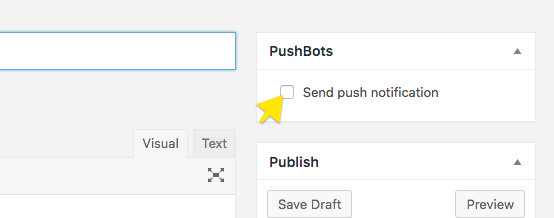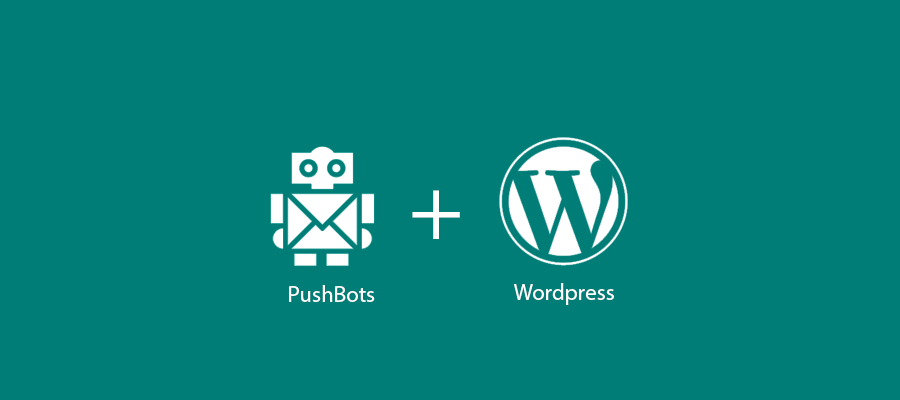
Support for the most popular blogging platform has arrived at PushBots! Now adding push notifications to your Wordpress powered website cannot get easier.
Remember, website notifications are clickable messages sent by your website to the browser of your subscribers. They work quite similar to mobile app push notifications except that they come from websites instead of apps and they are popular for their high click-through rate.
After a successful set-up, your visitors will be able to opt-in and instantly receive desktop push notifications and get notified when you publish a new post even after they’ve left your website.
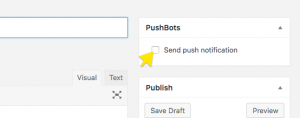
Steps:
Go to PushBots.com and sign in to your account.
Create a new app and choose Web.
Choose Wordpress and follow instructions
In your Wordpress website:
Install PushBots from the WordPress.org plugin directory or by uploading the PushBots plugin folder to your wp-content/plugins directory.
2. Activate PushBots plugin from your WordPress settings dashboard.
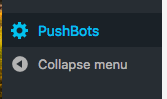
3. Copy your app ID and secret and paste it in the required fields.
Your appId: 5a0add399b823xxx
Your app Secret: 2b4cada73586e18c7173xxxx
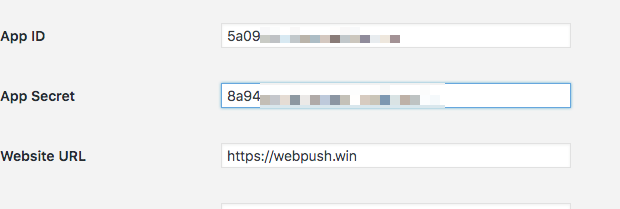
4. That’s all! Next time you have a new post you will see send notifications check box.