Required before Integrating the SDK
PushBots account.
PushBots Application ID.
iOS Push Certificate (How?)
Real IOS device (iPhone, iPad, iPod Touch), Simulator doesn't support push notifications.
Latest xcode version (xcode 11+)
Step 1: Creating Notification Service Extension
The Notification Service Extension modifies the notification content by adding actions, push polls and allows you to take advantage of iOS 10+ notification features, to create it follow steps in this link.
https://www.pushbots.help/install-pushbots-in-your-app-or-website/ios/creating-notification-service-extension
Step 2: Import the Pushbots SDK into your Xcode project:
Manually:
Using Cocoapods:
https://www.pushbots.help/install-pushbots-in-your-app-or-website/ios/import-pushbots-sdk-into-your-xcode-project-using-cocoapods
Step 3: Add PushBots code and Enable push notifications:
1. Under targets, click on project name, then click on "+ Capability"
2. Search for "Push notifications" and click on it, then search for "Background modes", click on it then enable "remote notifications" from the list
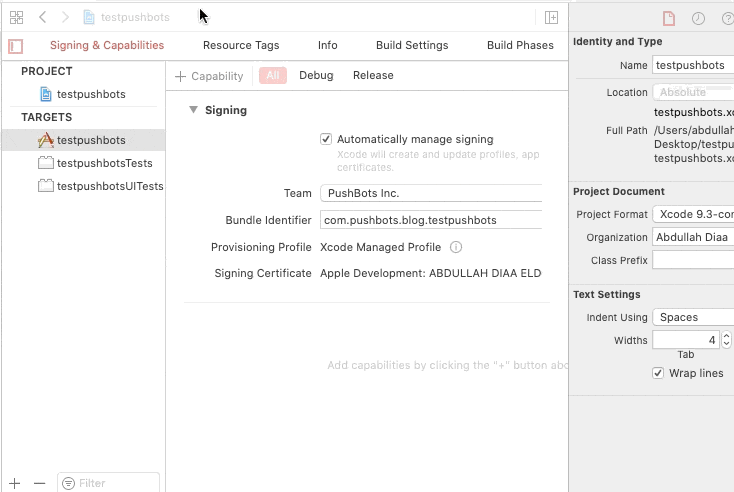
3. Open AppDelegate initialize Pushbots framework in didFinishLaunchingWithOptions, and replace PUSHBOTS_APPID with your from application settings:
Objective-c AppDelegate.m
#import <Pushbots/Pushbots.h>
....
[Pushbots initWithAppId:@"PUSHBOTS_APPID" withLaunchOptions:launchOptions];
Swift Appdelegate.swift
import Pushbots
....
Pushbots.initWithAppId("PUSHBOTS_APPID", withLaunchOptions: launchOptions)