Download and extract framework (Xcode 11+ and iOS 9.0+ are required)
2. The library requires your application to link against the following Frameworks: SystemConfiguration.framework CoreTelephony.framework
CoreLocation.framework
Go to Project Settings:
Click on Project title
Click on project title below Targets.
Click on Build Phases.
Click on Link Binary With Libraries.
Click on Add icon + and choose framework from the list.
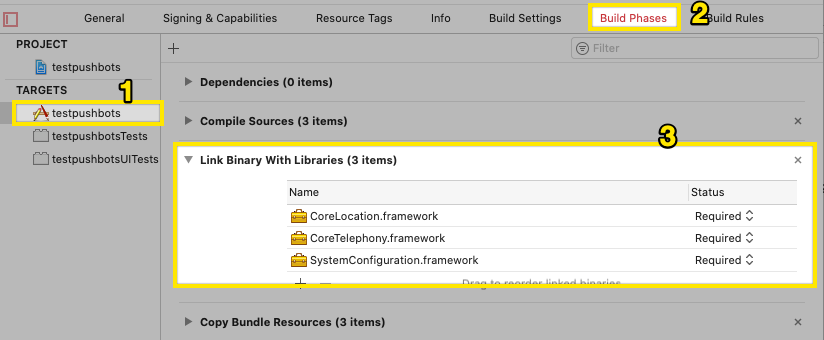
Click on
PushbotsNSExtensionbelow Targets.Click on Add icon + and choose framework from the list.
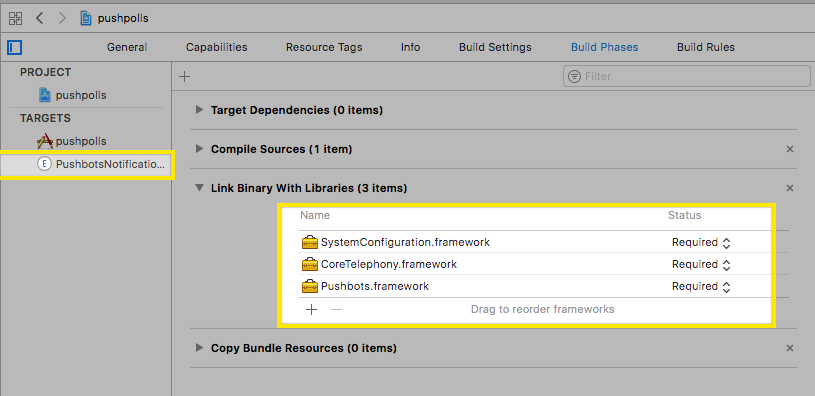
3. Drag Pushbots.framework folder into frameworks group , and check copy items if needed and PushbotsNSExtension
