The easiest way to install PushBots library into your iOS project using CocoaPods:
First make sure that you have CocoaPods installed. If you are having troubles with CocoaPods, check out the troubleshooting guide.
gem install cocoapodsInstalling cocoapods for the first time:
Create new xcode project.
2. Make sure you've created the Notification Service Extension
3. Close the project
4. Create A file named Podfile in your project root folder, along with .xcodeproj file
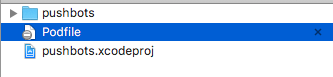
5. Paste this into Podfile and make sure you update xcode_project_title or Add Pushbots and PushbotsNSExtension pods to your existing Podfile:
platform :ios, '9.0'
target 'xcode_project_title' do
pod 'Pushbots', '>= 2.5.0'
end
target 'PushbotsNSExtension' do
pod 'Pushbots', '>= 2.5.0'
end6. Run these commands from terminal while xcode is closed in the directory that contains the Podfile to install Pushbots SDK:
pod repo update
pod install7. Open {xcode_project_title}.xcworkspace
8. If you get this warning linking against a dylib which is not safe for use in application extensions for Notification Service Extension, you can safely ignore it.
