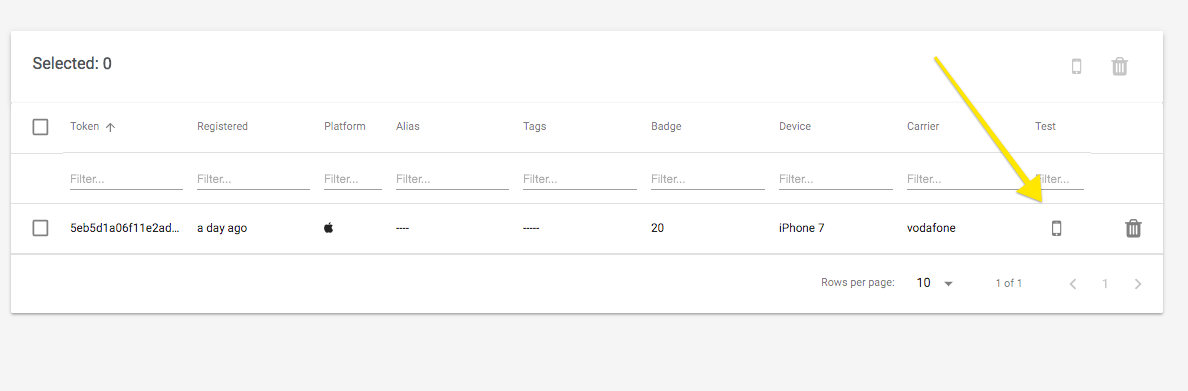When testing push notifications, you want to have a quick access to your own testing device to checkout how they look prior to sending them to masses!
Finding your device is easy when you have a few ones, you can look at clues in the dashboard customers page. From the dashboard, click the your app card and then click on customers tab on the top navbar.
You can find your device by limiting search parameters to your country, carrier and last activity.
Alternatively, you can easily find your device by running your development version on your device after adding an alias (kind of like a nickname or a label) to this device.
After marking your device, you can now easily find it again in the customers page and then mark it as a testing device by clicking this icon.