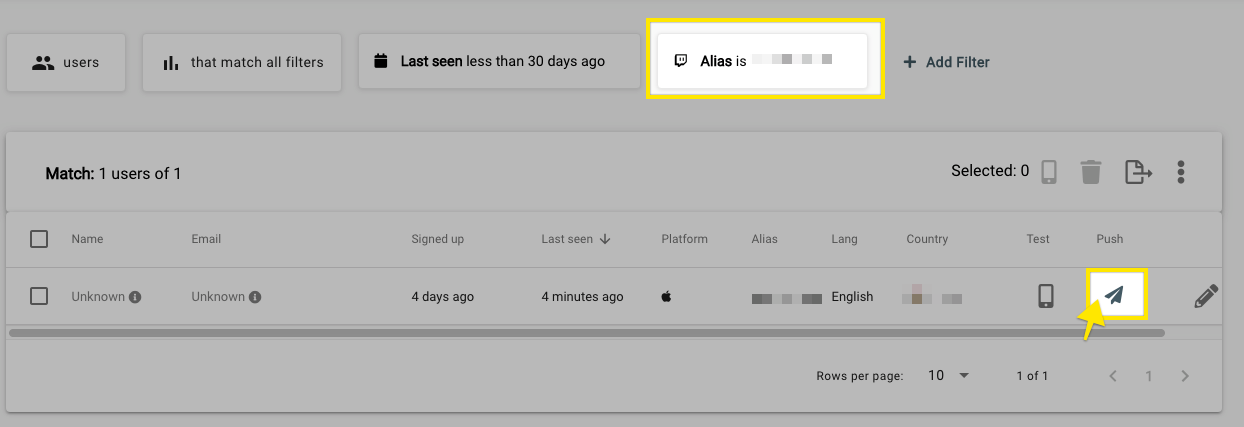To send transactional push notifications to a certain user on a certain device you need to be able to identify the device.
We can identify one device with either
alias.
Pushbots user ID [recommnded].
registration ID [token].
Once your have access to this ID or set an alias to the device,
you can from this point target this device specifically and you can either do that from dahsboard or using API:
Programatically [using REST API] (recommnded):
You can use REST API to send trasnactional notificaitons using Pushbots ID, alias or token:
Here's sample cURL request:
curl -X POST \
http://api.pushbots.com/3/push/transactional \
-H 'Content-Type: application/json' \
-H 'x-pushbots-appid: PUSHBOTS_APP_ID' \
-H 'x-pushbots-secret: PUSHBOTS_APP_SECRET' \
-d '{
"topic": "transactional_notification",
"platform": 0,
"message": {
"title":"Notification title",
"body": "Notification body",
"payload":{"sound":"siren.wav"}
},
"recipients": {
"ids": ["VALID_PUSHBOTS_USER_ID"]
}
}'From dashboard:
Open dashboard, click on Push > choose basic notificaiton > click on One > then type alias to send to:
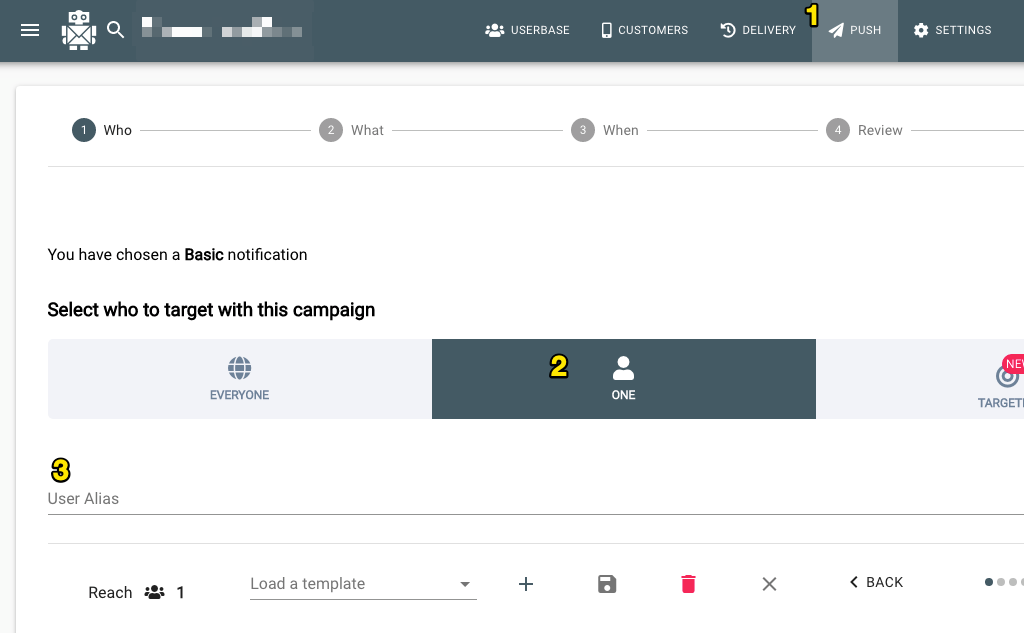
You can also filter customers from customers page by alias and click on send button: