To integrate Pushbots in your current app, follow this guide:
https://www.pushbots.help/install-pushbots-in-your-app-or-website/cordova-phonegap-and-phonegap-build/integrating-pushbots-in-your-phonegap-build-app
If you don't have PGB app already:
Login with your adobe account: https://build.phonegap.com/apps
click on new app:
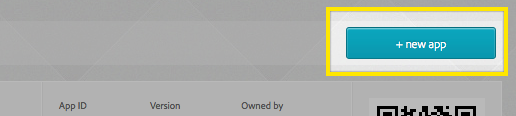
You can fork PushBots sample app or your private repo: https://github.com/pushbots/phonegap-build-sample
Then update PUSHBOTS_APP_ID and GOOGLE_SENDER_ID (How to generate senderId?) in js/index.js in this line:
https://github.com/pushbots/phonegap-build-sample/blob/dd82cd7c3f39d35cd7fd5caffc18f1aad74fdd50/www/js/index.js#L37
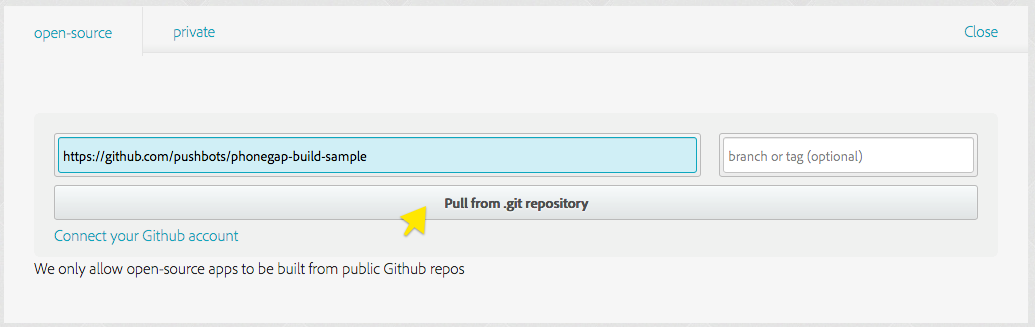
click on Pull from .git repo and refresh the page.
then click on Ready to build:
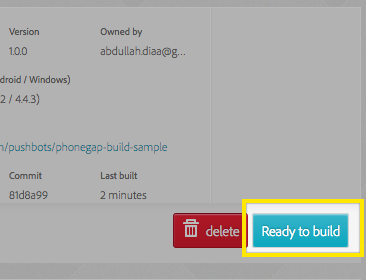
Click on the applicaiton title:
Android Configuration:
Android should be ready to download and install on your device.
Use this terminal command to get PushBots Android logs:
adb logcat -s "PB3"iOS Configuration :
Follow this link for all details:
http://www.pushbots.help/install-pushbots-in-your-app-or-website/cordova-phonegap-and-phonegap-build/phonegap-build-ios-signing-certificate
